Install Immich using Docker Compose
Go to Docker and scroll down to Compose. Click Add New Stack.

A popup will appear. Type in Immich
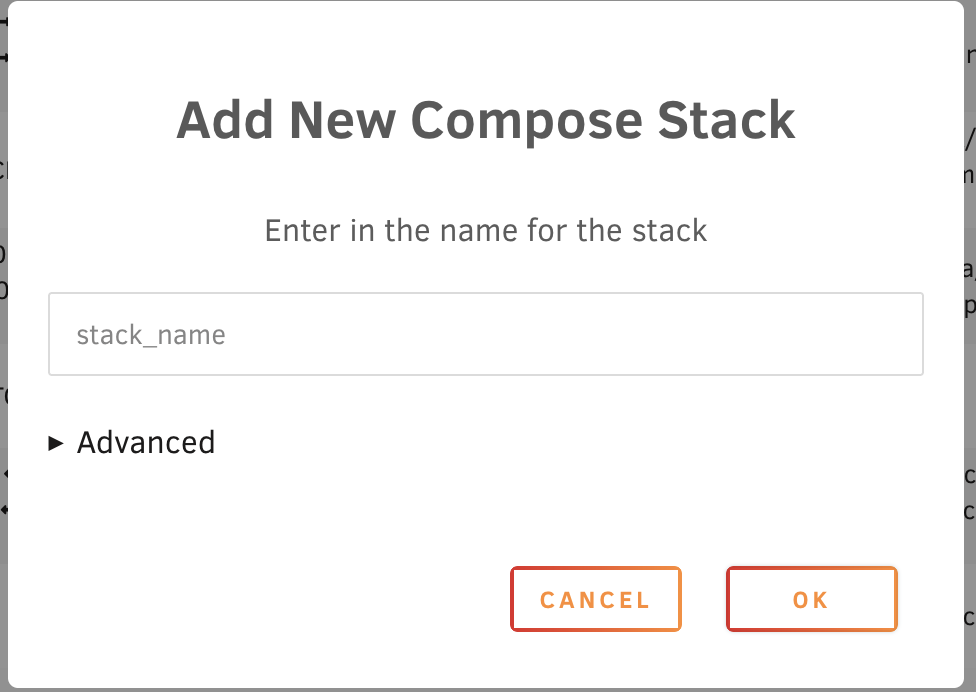
The page should refresh. Scroll back down and click on the gear account next to the Docker stack you just created. Click Edit Stack.
 Click
Click Compose File
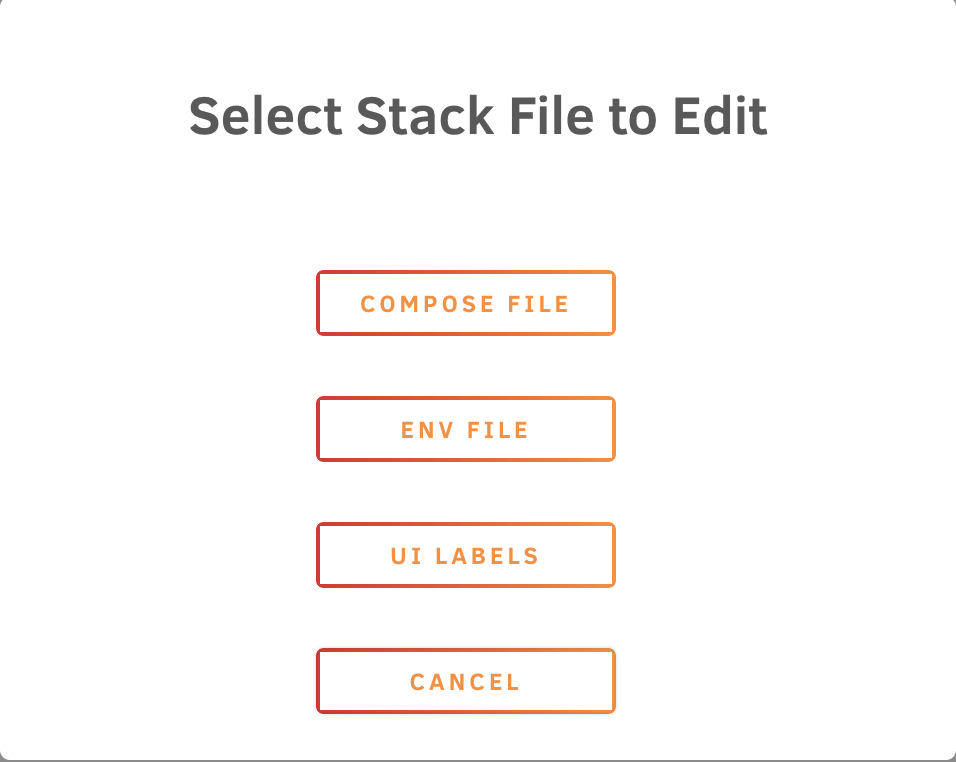 Download the compose and env files from these links:
Download the compose and env files from these links:
- Compose file: https://github.com/immich-app/immich/releases/latest/download/docker-compose.yml
- Env file: https://github.com/immich-app/immich/releases/latest/download/example.env
Copy the contents of the files and paste it in its corresponding box in Unraid.
You can then click Compose Up.